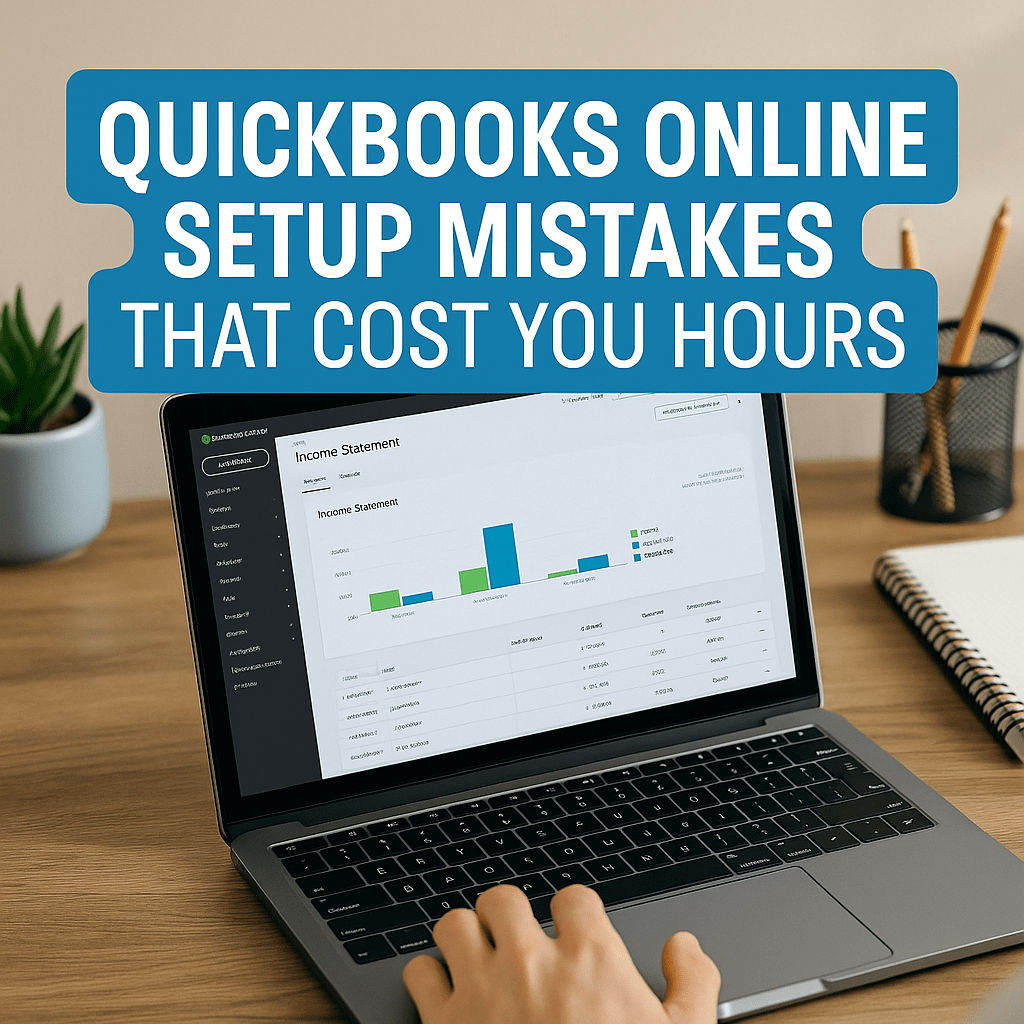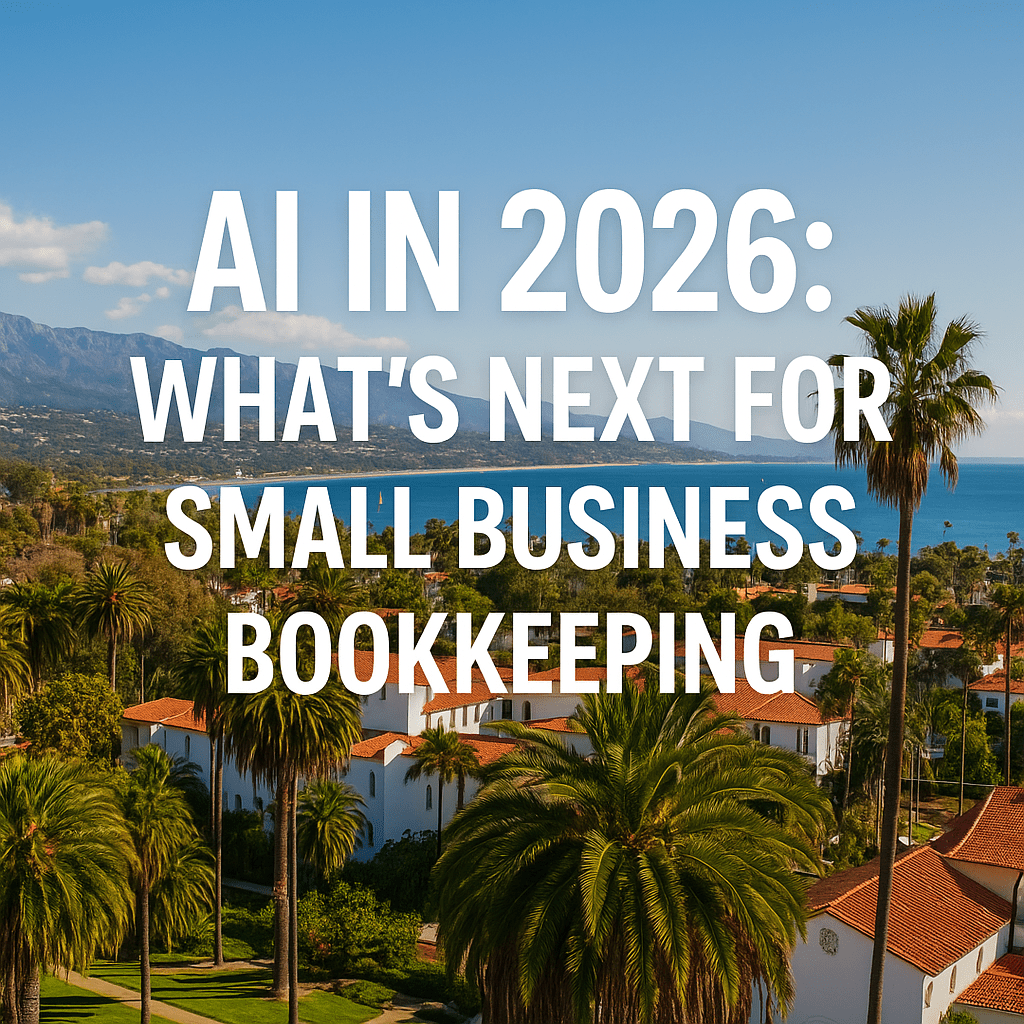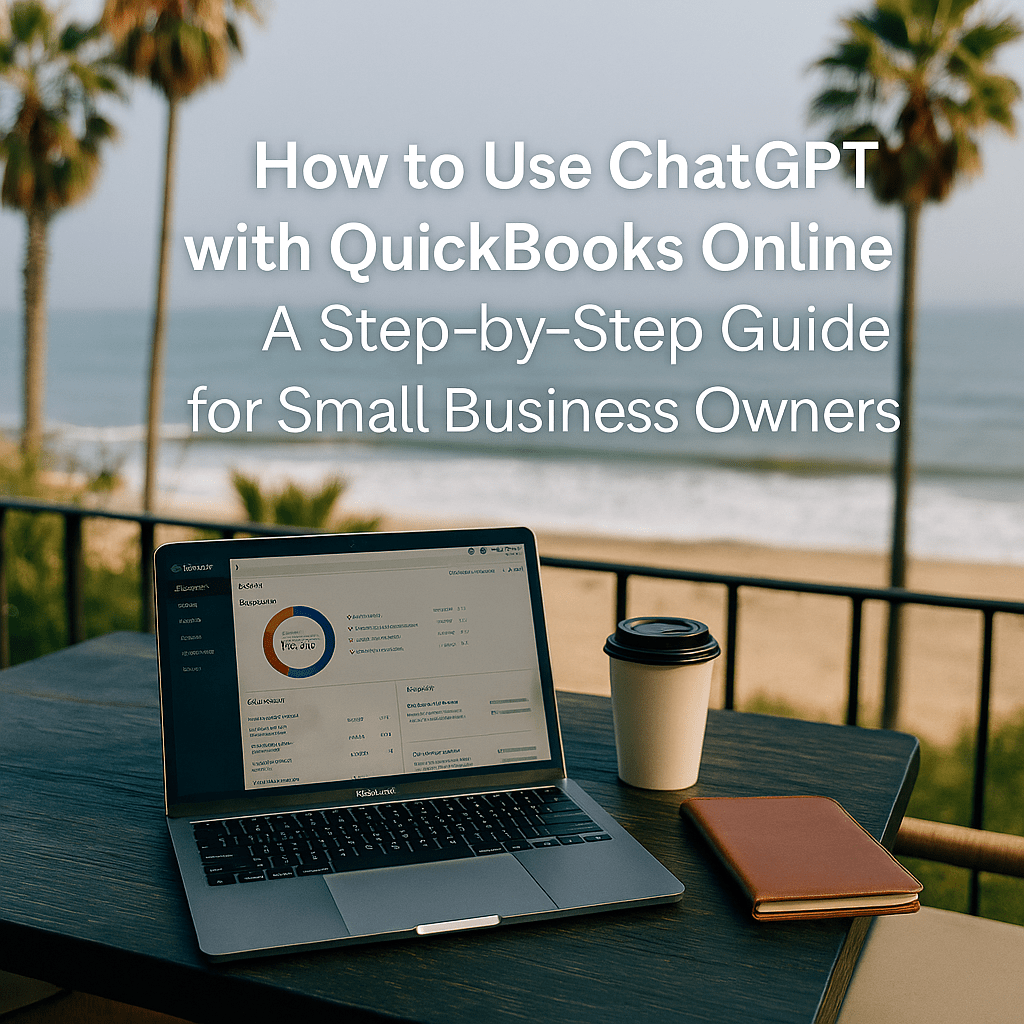Cybersecurity and Your Books: How to Protect Your Financial Data in 2025
Let’s be honest — you lock your office door at night, don’t you?
You probably even have an alarm system, cameras, maybe a safe.
But what about your digital books?
Because in 2025, thieves don’t break in through the front door anymore.
They come through your Wi-Fi.
And the scary part? You won’t even know it happened until it’s too late.
Why Your Financial Data Is Every Hacker’s Favorite Target
Cybercriminals don’t want your selfies or your social posts — they want your money and the data connected to it.
Your bookkeeping software holds everything: bank accounts, vendor info, tax IDs, payroll, customer details… the entire financial DNA of your business.
If that falls into the wrong hands, it’s not just a data breach — it’s a business crisis.
One compromised password, one unpatched laptop, or one careless file share could expose months (or years) of financial records.
The Most Common Mistakes Small Businesses Make
Here’s what we see far too often:
Using shared logins — Everyone uses “admin@yourbusiness.com” and the same password.
No two-factor authentication — A hacker with your password walks right in.
Public Wi-Fi bookkeeping — Reconciling accounts at Starbucks? So is the guy stealing your data.
Outdated devices or browsers — Security patches are ignored until it’s too late.
Unencrypted backups or spreadsheets — Saved “for convenience” on desktops anyone can access.
Each one is an open invitation for trouble.
Cloud Doesn’t Mean Careless
Some business owners still think the cloud is risky — but that’s an outdated myth.
In reality, QuickBooks Online and similar cloud platforms use bank-level encryption, secure data centers, and constant monitoring.
The real danger isn’t the software — it’s how people use it.
The cloud is only as secure as the people logging in.
That’s why good cybersecurity hygiene is now part of good bookkeeping.
5 Ways to Protect Your Books in 2025
Enable Multi-Factor Authentication (MFA)
Never rely on just a password. MFA adds a one-time code to confirm it’s really you logging in.Use Unique, Strong Passwords
Avoid reusing passwords across systems. A password manager makes this simple.Limit Access Levels
Not everyone needs full access to your books. Assign “view-only” or “limited” roles to team members.Keep Devices and Software Updated
Updates patch vulnerabilities. Delaying them is like leaving your front door unlocked.Work with a Trusted Professional
A qualified bookkeeper who understands both financial data and cybersecurity can help you identify risks before they become problems.
Why It Matters More Than Ever
New data privacy laws, rising cyber insurance premiums, and AI-driven scams have made security a daily concern for small businesses.
In 2024 alone, the average cost of a small-business data breach topped $4.4 million — and most of those victims thought “it won’t happen to me.”
Bookkeeping isn’t just about managing your numbers anymore.
It’s about protecting the trust behind them.
How Synergy Bookkeeping Keeps Your Data Safe
At Synergy Bookkeeping, we combine financial accuracy with modern data security practices — so your numbers (and your reputation) stay protected.
We use secure portals, encrypted communications, and best-in-class cloud systems to keep your data locked down.
Because your financials deserve the same level of protection as your money in the bank.
Peace of Mind Starts Here
If you’re ready to stop worrying about who has access to your books — and start focusing on what you do best — we’re here to help.
📅 Schedule Your Free Bookkeeping Consultation →
Let’s make sure your books are not just accurate, but secure.
Frequently Asked Questions
1. Is QuickBooks Online secure for my business?
Yes. QuickBooks Online uses bank-level encryption, multi-factor authentication, and 24/7 monitoring to protect your financial data. It’s far more secure than storing files on a local computer, especially when paired with strong passwords and limited access permissions.
2. What’s the biggest cybersecurity risk for small businesses?
Human error — plain and simple. Weak passwords, shared logins, and clicking suspicious links cause most breaches. The good news? Proper training and strong security habits can prevent nearly all of them.
3. How can I make sure my bookkeeper handles my data safely?
Ask about their security practices. A trustworthy bookkeeper should use encrypted file sharing, secure communication tools, and role-based access inside QuickBooks. At Synergy Bookkeeping, we follow strict data protection standards to keep your information confidential and compliant.
📅 Ready to protect your books and your business?
Schedule Your Free Bookkeeping Consultation →