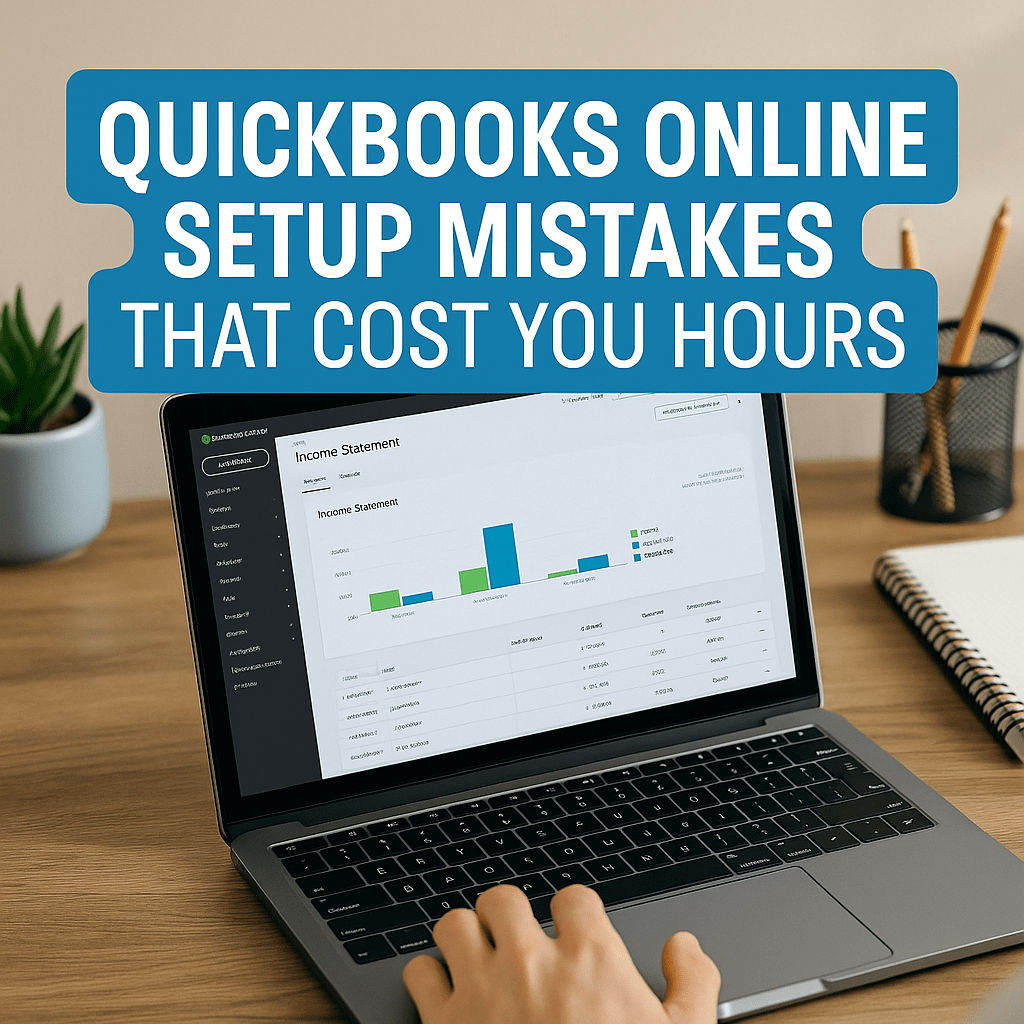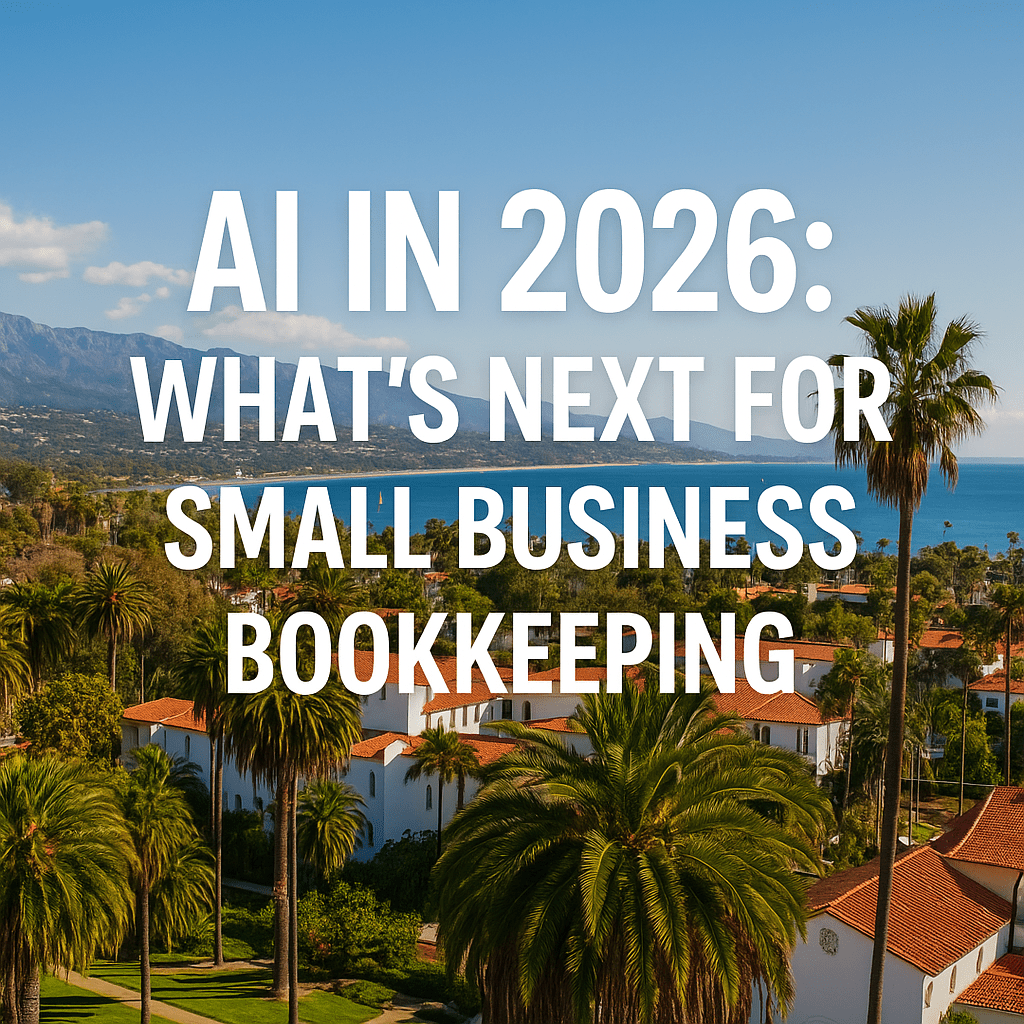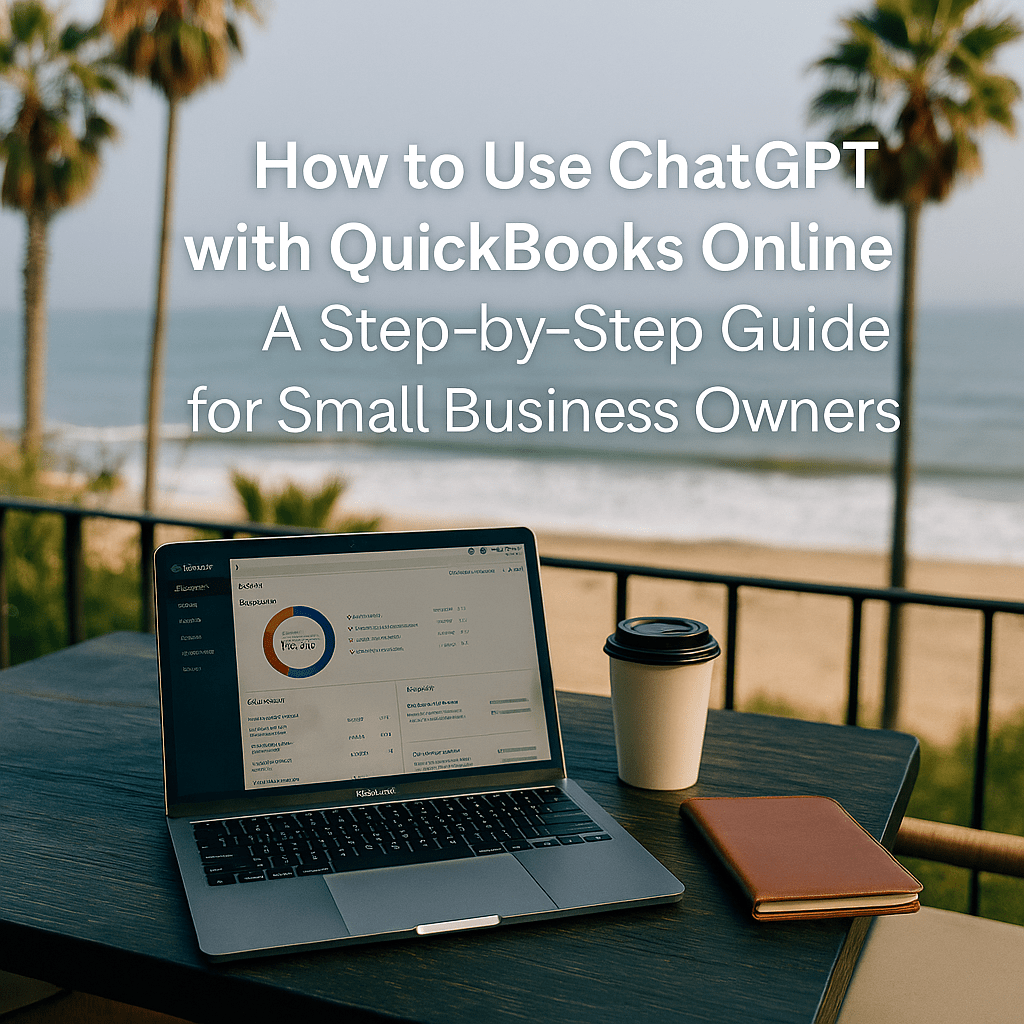AI for Bookkeeping: How to Use ChatGPT, Copilot & Other Tools Without Losing Control
🤖 The Truth About AI and Bookkeeping in 2025
AI is everywhere. ChatGPT (GPT-5), Microsoft Copilot, and QuickBooks’ built-in AI can summarize data, predict trends, even draft reports.
But here’s what no one tells small-business owners:
AI doesn’t make your books better — it just makes your mistakes faster.
At Synergy Bookkeeping, we love technology. We’ve tested these tools firsthand. But before you hand your financial future to a chatbot, let’s talk about how to use AI safely — so you stay in control of your numbers, not the other way around.
🧩 What AI Can (and Can’t) Do for Bookkeeping
| AI Can Do This Well | But It Can’t Replace This |
|---|---|
| Categorize transactions based on patterns | Professional judgment about how those transactions affect your taxes |
| Summarize income and expenses for a given period | Financial analysis and strategy for growth |
| Generate “explanations” or visual reports | Validation of data accuracy |
| Automate routine workflows (like reminders or reconciliations) | Human oversight to ensure compliance and context |
💡 Bottom line: AI is a powerful assistant, not a replacement. It needs clean books, clear systems, and human intelligence to make sense of the data.
⚙️ The 2025 Bookkeeping Tech Stack: Tools That Actually Help
| Tool | What It Does (as of Nov 2025) | Best For | Pro Tip |
|---|---|---|---|
| ChatGPT (GPT-5, OpenAI) | Generates summaries, explanations, and business insights using natural language | Owners who want plain-English explanations of financial data | Create a custom GPT for report summaries — never upload private tax data |
| Microsoft Copilot | Embedded in Microsoft 365 and Outlook; automates Excel analysis and meeting recaps | Firms using Microsoft Office apps daily | Double-check formulas — Copilot assumes your data is flawless |
| QuickBooks AI Assistant | Suggests categories, forecasts cash flow, and flags anomalies | QuickBooks Online users | Review every AI suggestion — corrections train the model |
| Canopy AI Tools | Automates client communication and document requests | Bookkeeping and accounting teams | Use AI templates for reminders but keep final reviews human |
| Zapier AI Flows | Connects QuickBooks, Gmail, and Slack with AI triggers | Automating repetitive admin tasks | Diagram the process before you automate it |
| Grammarly AI Business | Enhances clarity and tone in client emails and reports | Everyday communication | Helps maintain consistent, professional voice across your brand |
💼 How to Use AI in Bookkeeping Without Losing Control
1️⃣ Start with Clean Books
AI can’t organize chaos.
If your transactions aren’t categorized or reconciled, AI will amplify errors. Before you automate, clean your data — or hire a pro.
2️⃣ Keep Humans in the Loop
AI doesn’t know your context. It doesn’t understand that a coffee meeting might be marketing — or personal.
That’s why human review is non-negotiable.
3️⃣ Use AI for Analysis, Not Entry
AI excels at explaining — not deciding.
Ask it to summarize a P&L, interpret a cash-flow trend, or visualize expenses — but don’t let it post journal entries.
4️⃣ Protect Your Financial Data
Both OpenAI (GPT-5) and Microsoft Copilot offer enterprise-grade data protections in 2025 — but always read the fine print.
Never upload personally identifiable or tax information into any AI tool.
5️⃣ Audit Your Automations Quarterly
After connecting workflows (QuickBooks → Zapier → Email), test them regularly.
AI tools update frequently, and one change can create a large financial error if you’re not watching.
🧠 The Real Power of AI: Making You a Smarter Business Owner
AI won’t make you rich — but it will make you aware.
It highlights where you spend time.
It surfaces trends in your revenue.
It frees your brain to focus on growth.
That’s why our clients across Santa Barbara County use AI strategically — with Synergy Bookkeeping providing the guardrails.
🚦 Before You Plug AI Into Your Books, Ask Yourself:
✅ Is my data accurate and current?
✅ Do I understand what the AI is automating?
✅ Do I have human oversight to validate the results?
If you answered “no” to any of those, stop — and fix the foundation first.
AI is like cruise control: amazing on the open road, disastrous if you’re missing a wheel.
🔒 Why Work With Synergy Bookkeeping
Because tools don’t create clarity — systems do.
We help you:
Clean and organize your books
Set up safe automations
Use AI insights to make smarter, faster decisions
We’re not just keeping you compliant; we’re making you competitive.
📞 Schedule a free consultation to see how we can help make your bookkeeping AI-ready — so you can work smarter, not riskier.